SMS confirmation is a feature available for specific modules. After a customer makes a payment, they will receive a confirmation via SMS. You can configure this feature through the Wording tab.
Step 1: Navigate to the “Wordings” Tab.
Step 2: Insert the order SMS Message.
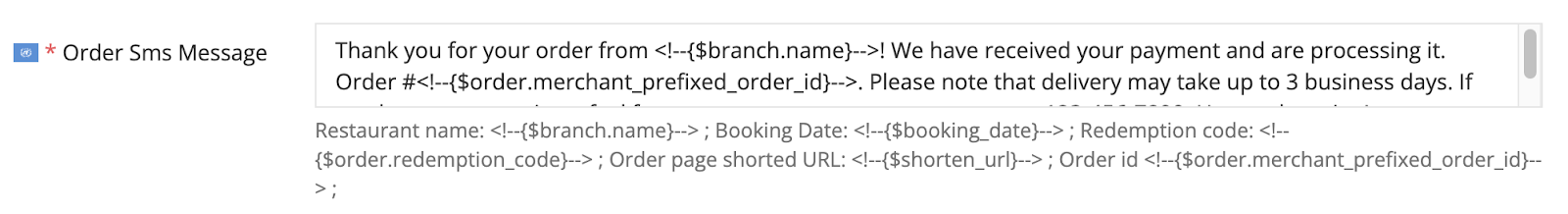
- Restaurant name: <!–{$branch.name}–>
- Booking Date: <!–{$booking_date}–>
- Redemption code: <!–{$order.redemption_code}–>
- Order page shorten URL: <!–{$shorten_url}–>
- Order id: <!–{order.merchant_order_id}–>
