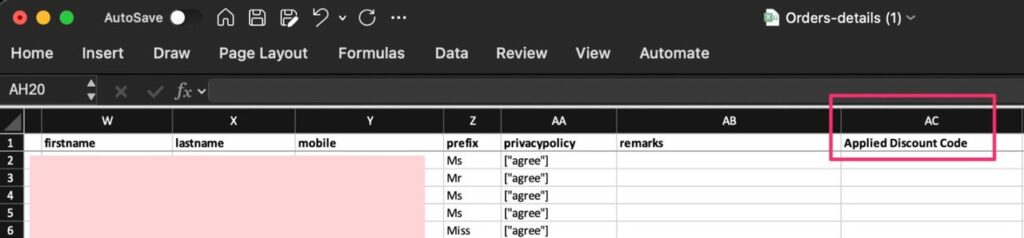Merchants can view promotion code usage for a specific campaign by downloading the order report:
To view the promotion code usage for a campaign:
- In the left sidebar, click Orders.
- Select the relevant Campaign ID.
- Click Download in the top-right corner.
- Select Orders with Custom Fields.
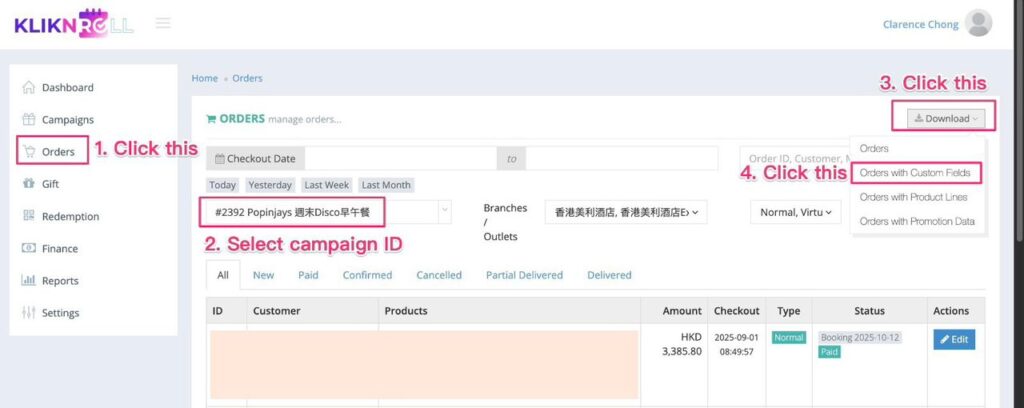
Open the export and check the Applied Discount Code column to see all discount codes used.